Access our FREE On-Line Services at home or in the library. Contact the library for log-in and password information.
Children's on-line resources can be found on the Children's Space page.
Children's on-line resources can be found on the Children's Space page.

The Libby App is the EASIEST way to download audiobooks and eBooks. If you have a Jaquith Public Library card, you have access to thousands of ebooks and audiobooks. You can borrow them, instantly, for free, using just the device in your hand.
Simply download the Libby App for your device though iTunes Store, Google Play or Microsoft. Follow the easy install instructions.
Call the Jaquith Public Library and have them add you to the Libby access list.
You need to enter your library card number, which are the numbers 5658, followed by your 4 digit patron number. Then enter your password which is your first four letters of your last name in all capital letters.
If you forgot your number just give the library a call.
You can also access titles from the OverDrive website on your computer, Kindle, or eReader. Selections include material for all ages and interests.
More detailed instructions are found under Resources-Libby Help.
The Palace Project
Download free audio & eBooks
Directions:
- Download The Palace Project App onto your IPhone or Android (You will need iOS 15.0 or newer for IPhones)
- Choose your library:
- Once you choose a book to download it will ask you for your password or to create a card. The Jaquith does not have online patron cards so you will have to create a digital card with Palace.
- Choose: Create a Card & allow the app to verify your location.
- Put in your email address and choose a password (write this password down because you will need to enter it again in a few steps.)
- Check your email and open verification email from Palace. Copy the library barcode in the email and then click on the link to verify your email address.
- Go back to the Palace App and enter the library barcode you copied from your email and then enter the password you chose.
- Now you should be able to use the app!

Download an e-book or audio book using Green Mountain OverDrive/ Listen Up! Vermont.
Call the Jaquith Public Library and have them add you to the access list.
Username is 5658 followed by your patron number. Then enter your password which is your first four letters of your last name in all capital letters.
If you forgot your number just give the library a call.

Vermont Online Library (VOL) is a collection of online information resources covering a broad range of subjects – made available to Vermont citizens and students by the Vermont Department of Libraries.
*Please note! - Gale’s Career Transitions will retire on September 30th. In replacement, we will be providing access to Gale Presents: Peterson’s Career Prep. If you have any saved resumes, we encourage you to download them before September 30th, 2020.

Big Heavy World’s volunteer crew archives and promotes the music of Vermont. Resources include live music listings, band guide and archives of Vermont music.

CLOVER is the new Interlibrary Loan system. You can see what books are available and where the books are. No need to login, just search, decide, and send an email to the library to make the request. Your book will be delivered to the Jaquith in no time at all!

Consumer Reports provides up-to-date product research.
Website: cr.org
Login: [email protected]
Password: Marshfield1

FamilySearch is available here: https://www.familysearch.org/ . Search for records, create your family tree, and pull records from their extensive database.
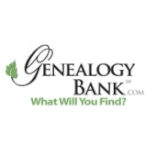
Genealogy Bank is a newspaper archive spanning 1690 through the present.
The subscription service has been generously provided by Janet Nielsen. Thank you Janet!
Login: [email protected] Password: Jaquith8!

Over 500 Online non-credit Continuing Education Courses available for FREE for Jaquith Patrons.
Universal Class ends the end of August 2024.
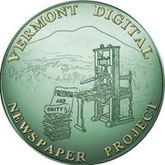
The Vermont Digital Newspaper Project (VTDNP) is part of the National Digital Newspaper Program (NDNP) and provides access to searchable, digitized access to historic newspapers.
|
Vermont vital records are accessible to all Vermonters through MyVermont.gov. Please see this page on the VTLIB website for guidance on how to access that information: https://libraries.vermont.gov/state_library/genealogy . |

Jaquith Public Library
Old Schoolhouse Common
122 School St. Room #2
Marshfield, Vt 05658
802-426-3581
[email protected]
© Jaquith Public Library 2018
